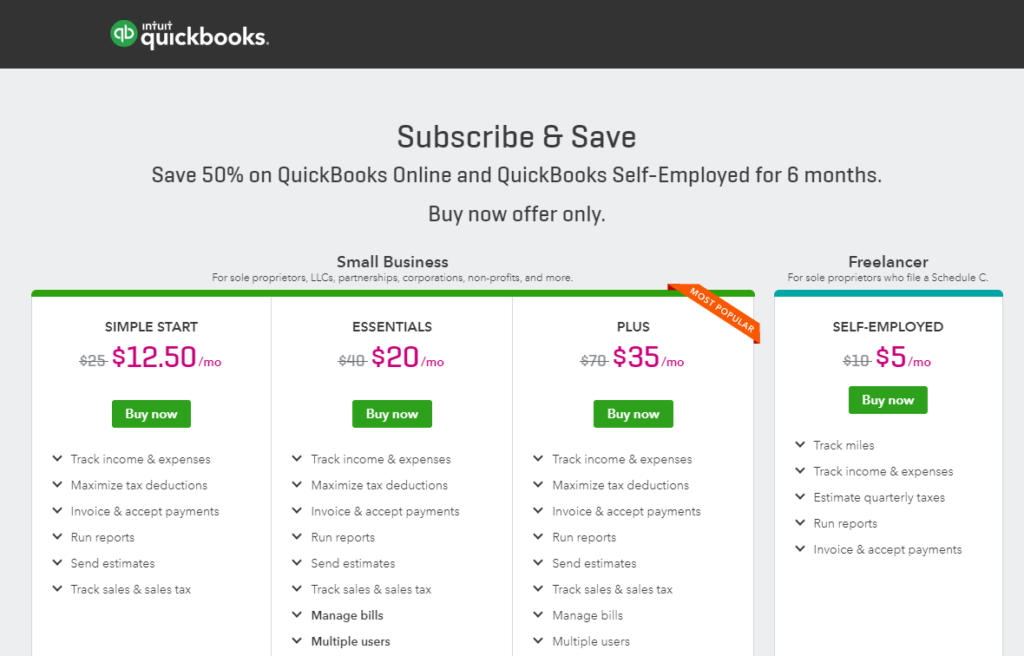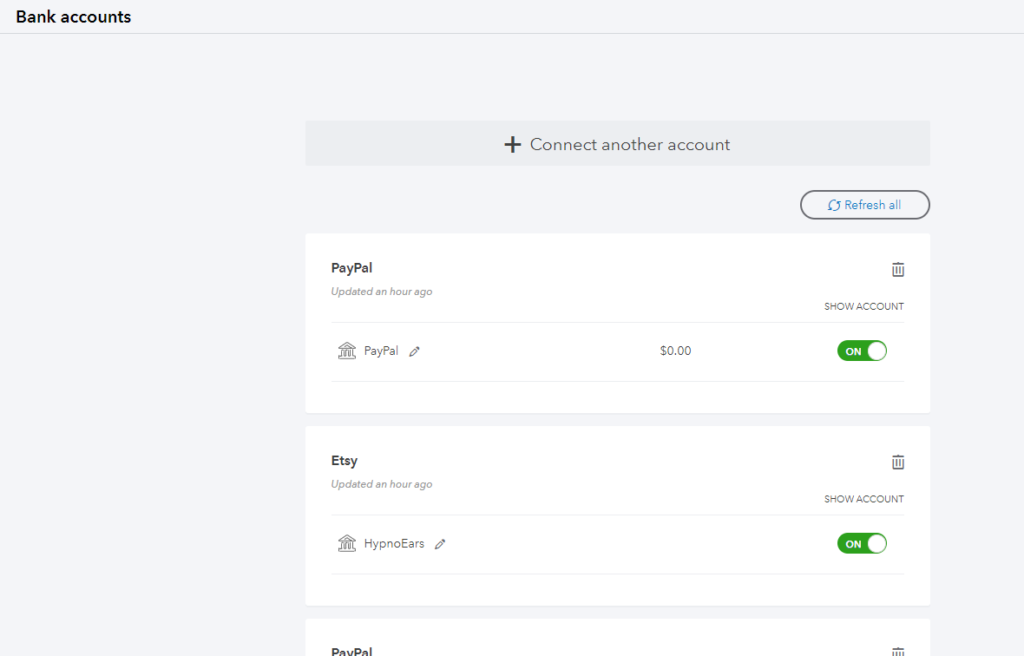So often in our day to day activities, we are all go and never take the time to stop and evaluate. It’s ok and it’s not to late to stop for a second and take inventory. A big part of my inventory process is to take about an hour or so to go over my numbers . It’s easy to think about how much money you’ve made, but it feels even better to know for a fact where you stand. Today I took some time to look over my reports in Quickbooks.
I haven’t looked at my numbers since June, so I had transactions to review and quite a few transactions that i needed to import, categorize and organize. I can’t lie, I got a little overwhelmed and frustrated. I simply did not want to do it. I wanted to put it off until tomorrow, or better yet , wait until it’s time to submit taxes. Once i got started, I felt better. I got a chance to see all of my income sources, top customers, and get a feel for how much I spent and where it was spent.
The process doesn’t have to be that difficult. If you don’t have an accounting system set up , I would encourage you to use the steps below to get set up quickly in Quickbooks.
-
- Sign up for a Quickbooks Self-Employed account. If you have employees, please choose the plan that works best for your needs.
- Sign up for a Quickbooks Self-Employed account. If you have employees, please choose the plan that works best for your needs.
2.) Add your Bank Account(s)
3. Organize your transactions . You can separate your business and personal transactions and also organize them by category.
If you start to get overwhelmed or already feel overwhelmed at the thought of taking on the task of facing the numbers and getting organized, it’s totally normal. Take a breath and take one step at a time. If you need additional direction and support, take a look at the video below that will help you get set up for success.
I hope this helps you find the time and energy to face the numbers. If you need some help, don’t hesitate to contact me.