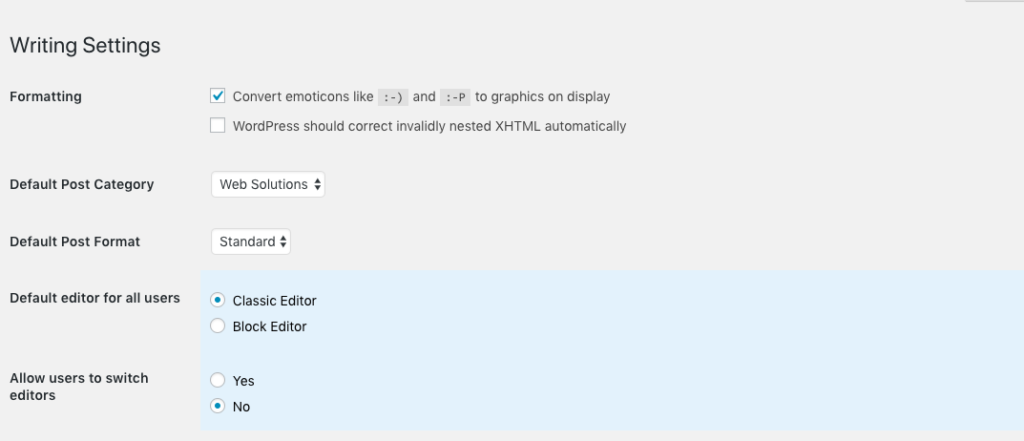WordPress 5.0, featuring the new Gutenberg editor, has officially been released! And if you’re like any of my clients, you may not be ready for the big change. No worries! If you’re not quite ready to embrace the change, I want to show you how to install the classic editor and switch to the Gutenberg editor when you are ready.
Step 1: First, you want to head over to the Plug-in section and search for Classic Editor. You can also download the link from the WordPress Repository site here: Classic Editor Plugin.
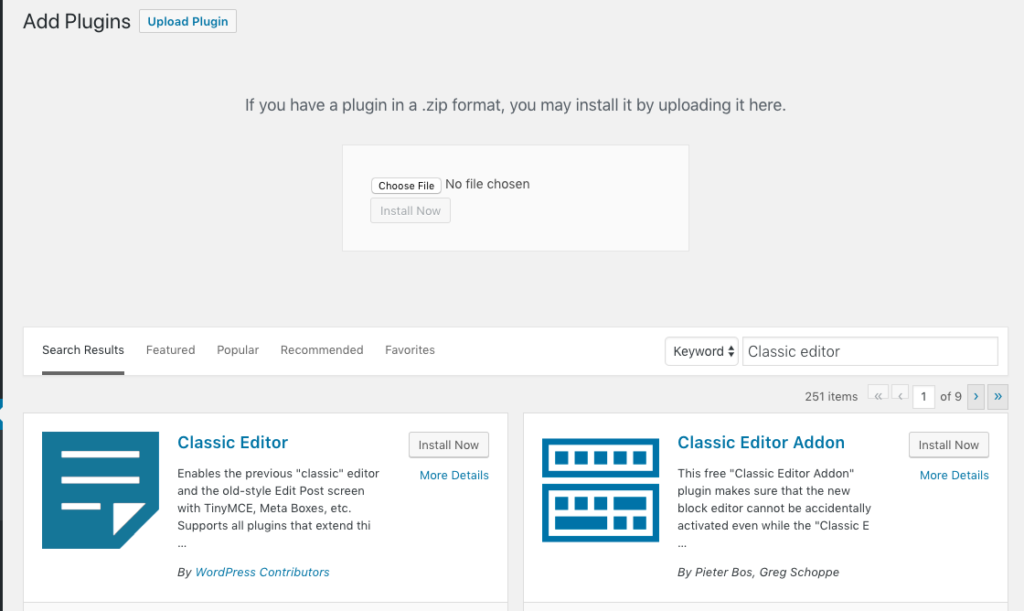
![]()
Step 2. Next, you want to click the Install Now button.
Step 3. Once the plug-in is installed, click on Activate.
Step 4. Head over to the Classic editor plug-in settings and click on use classic editor as the default editor for all users.
That’s it! You should now be able to post using the classic editor. Hope this makes sense. Feel free to contact me if you need a little help.