Trying to choose the right social media platform for your business can be a little overwhelming. Recently I’ve talked to a few people who are intimidated by social media and need a little help getting started. Today’s post is an Instagram quick starter guide. This post is for anyone that needs to take the first step in getting started with an Instagram account for their business.
Before I give the quick steps, let’s discuss the reasons why you should have a business account instead of a personal account. A business account gives you more tools and analytics for your business than a personal profile doesn’t offer. You can see your insights and analytics. In laymen’s terms, you can see who’s visiting your account (Gender, Age, location) and the times of day that are the most popular for your profile. You can also see how well your posts are doing. Having this information can help you create targeted content and measure your progress.
Ok so here’s the process for creating a business profile.
1. Sign up for an account. If you are creating a profile from your phone, download the app.
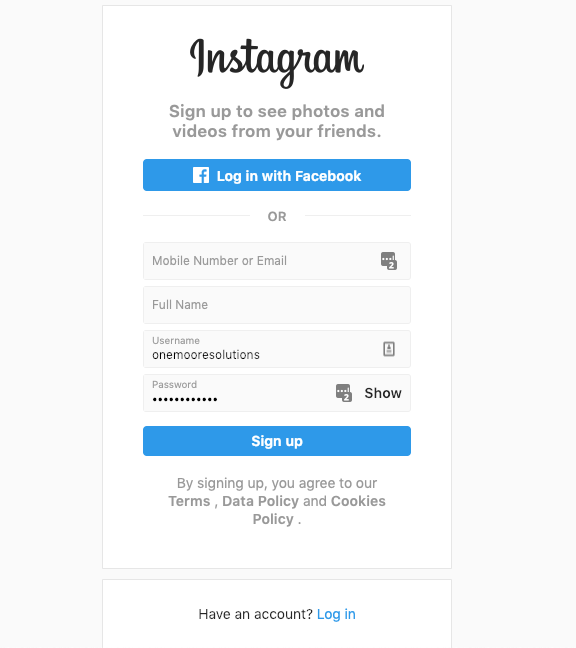
2. Upload a profile picture and basic info. You can use a logo or a great headshot as a picture. If you are a solo business owner, I would recommend a picture of yourself. If you are a salon owner and the account is used to market your entire salon, it would be a great idea to use a team photo or logo.
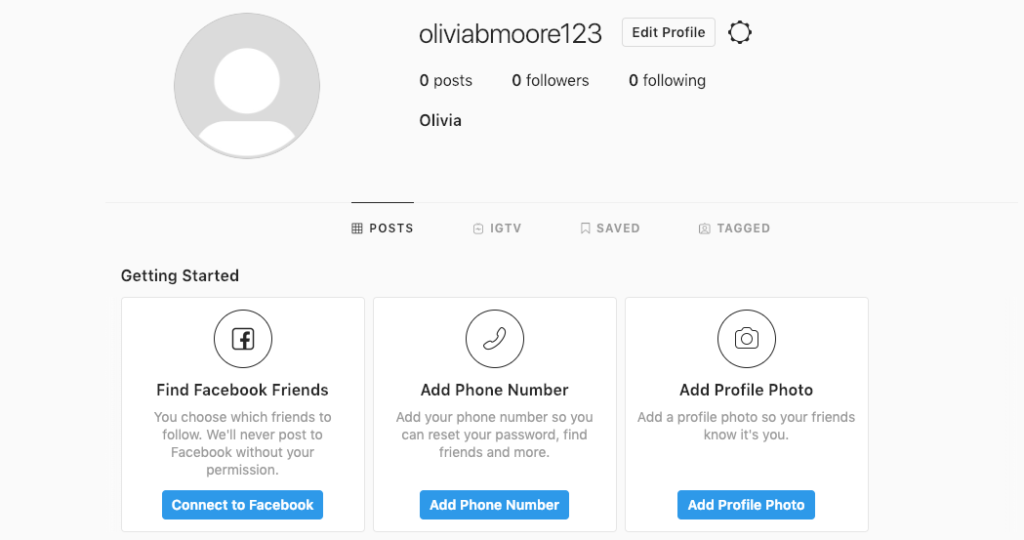
3. Switch to a business profile (Side note: You must have a FB Business account in order to switch to a business profile)
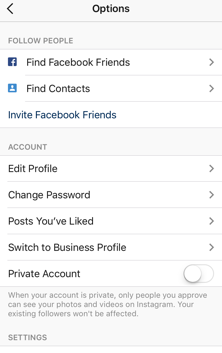
4. Link your account – link to other social media accounts. You have a few options, but I recommend starting with Facebook and Twitter.
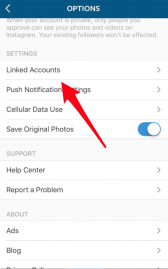
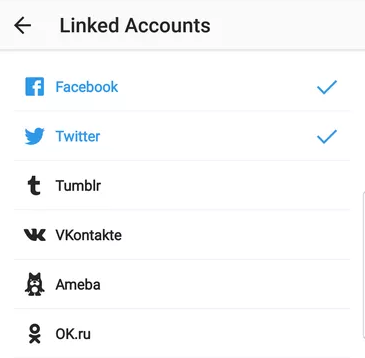
5. Spread the word
This is a good time to get the word out. Find contacts and FB friends to follow. Instagram will recommend people that you should follow.
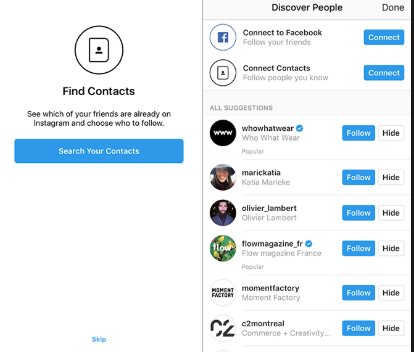
That’s it for now. You’re all set up and ready to dive into Instagram. In the next post, we will dive more into strategy. Have questions now? Feel free to contact me.
