So you want to open your online store, but you need some good product pictures. You don’t have a high-end camera or the budget to hire a photographer, and you may think you are out of luck.
Well, today is your lucky day. More than likely, you have everything you need to do it yourself.
Investing in a professional photographer is always a good thing. I would focus on getting more sales before making that type of investment. Let’s talk about how you can take high-quality product photos with your smartphone.
Items Needed:
- Smartphone ( Android or iPhone )
- Lightbox or Lighting Setup
- Clean Surface or background
Step 1: Position your Products
The first step is to make sure that the environment you are setting will make for a good image, to begin with. Customers on your site l want to see clear pictures of your products.
So it is up to you to make sure your products are clean and your setup is correct before you start snapping. There are a few basic rules to follow:
Watch your backgrounds

A plain white background is best for most of your product shots. This lets your product stand out and removes any distractions.
You can also set the scene with a lifestyle shot that shows your products in their environment. For fashion, that could be on a model. For food items, you would shoot in the kitchen or dining area. Bikes or camping gear looks great outdoors.
No matter what, make sure the background works for the product and for your target customer. Avoid distractions and make sure any scenery adds to the focus instead of taking away from it.

Lighting for Product Pictures
Natural lighting is free and much better than using artificial light. If you are shooting indoors, you can set up your own production photo studio. You can use a homemade light studio or invest in a lightbox. The goal is to light your product evenly and without shadows.
Here are a few tutorials on how to create your own home lightbox set up:
Here is a link to one of my favorite lightboxes I used to take my own product pictures:

Shoot multiple angles and details

Customers will want to see as much as they can before they make a purchase. Make sure you get pictures of your products from all angles. Buyers need to be able to see the product as clear as they would in person. So any pics of your labels or product details make a difference.
Step 2: Choose your Camera

Not all smartphones are created equal, especially when it comes to their cameras. iPhones are known for being the best, but the truth is that some Android phones are great as well. That means you can take great images regardless of if you’re team Android or iPhone.
Your best choices for a phone camera are the following:
-
iPhone 8 or newer
-
Google Pixel 2
-
Samsung Galaxy S8 or S9
-
Samsung Galaxy 8 Note
Any phone that has a camera that is at least the 12-megapixel mark will give you the image quality you need.
Take Your Product Pictures To the Next Level
There are other ways to make sure your product pics will be great. Here a few pointers:
-
Play with your settings. Go into the settings for your camera and see what you have the power to change. Try out one setting at a time, and see what kind of differences changes make to your final image.
-
Use an app. You can also download third-party camera apps from your app store. Here is a link to one of my favorite apps:
-
Edit elsewhere. Don’t use your phone to crop or edit your images. You’ll get much better results by editing your pictures on a computer and using Photoshop.
-
Don’t overdo it. Whatever you use to edit your photos, beware of overediting. You want your product to still look natural. Cropping or removing backgrounds is ok, but make sure you’re not changing the photo completely.

-
Edit your images. You can get edited images without learning how to use software or spending time editing your own. You can outsource it. Pick the shots you want to use and find someone on Fiverr to edit them for you. You’ll get back perfectly edited photos in a short turn around time.
- Use a Tripod to ensure that you get a consistent picture without shaky or unsteady hands

Step 3: Start Taking Your Product Pictures

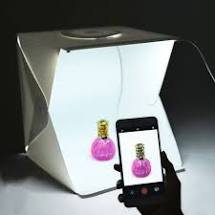

You don’t have to have a professional camera or even a professional behind the shutter button anymore. If you need better images for your store, it’s easier now than it ever has been. Grab your smartphone, set up your “studio” and start taking photos of your products.
Remember that if they aren’t perfect, you can always take more.
Have any questions about taking product pictures? Comment below, or contact me 🙂
