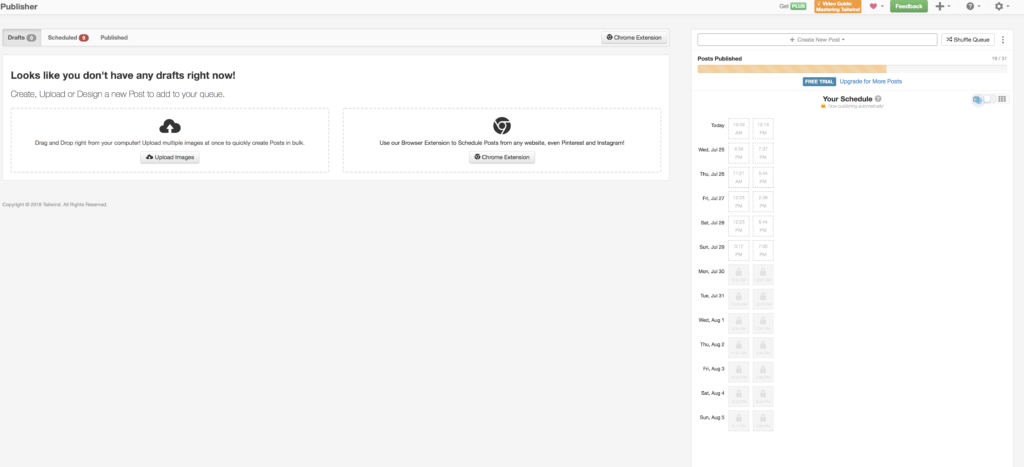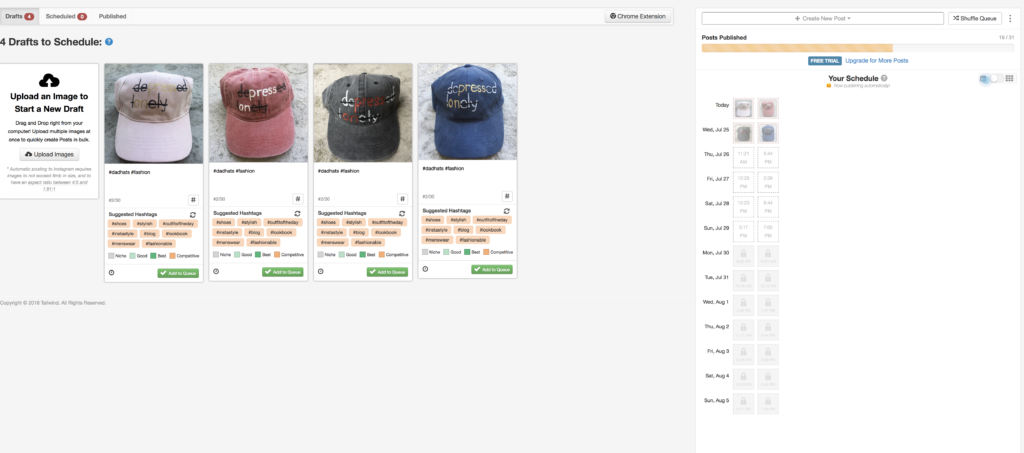by Olivia Moore | Jul 3, 2019 | Web Solutions
Instagram has become one of my favorite places to hang out . Most of the time when I’m out and about , I use the apps on my phone to not only create content on the go, but also plan and automate posts. Here are my top 5 apps I use to create or plan posts for Instagram.
Plann – When I wanted to make my Instagram stand out more and create a layout, I used Plann to plan my layout before posting to Instagram . I can share posts or schedule posts through Plann.
Tailwind Tailwind is my go to app for all things Instagram automation . You can schedule image and video posts ahead of time .
When to Post I use this app to helpmme decide the best time and day to post to Instagram. The app logs into your account and analyzes the activity and gives you the optimal time to post .
Canva I use Canva to create social media and blog graphics for myself and my clients. The great thing about Canva is that you dont have to know photoshop or remember which dimensions to use.
Hashtags I use this app to generate popular ans useful hastags for my post . You can create and save a list of hashtags that you use daily.
What apps do you use for Instagram?

by Olivia Moore | Jul 24, 2018 | Social Media, Web Solutions
Recently, my role at my job has changed. I was asked to take over some of the social media accounts for 3 different charities. It’s a task I could handle, but because I don’t work weekends, I need a solution to automate as much of the social media marketing as I could. My first focus is Instagram because each charity has great images. I also have a word document containing hashtag and topic ideas. I needed an Instagram Marketing Automation tool ASAP! SO after taking a day or two to create a game plan, I had to decide which tool I could use to help me manage this content and schedule and automate posts. Today I’m going to share 2 tools I found that could be used to automate your Instagram posts.
The first tool is Tailwind. I use Tailwind to create posts for each Instagram account ( 2 different accounts) as well as 3 Pinterest accounts.
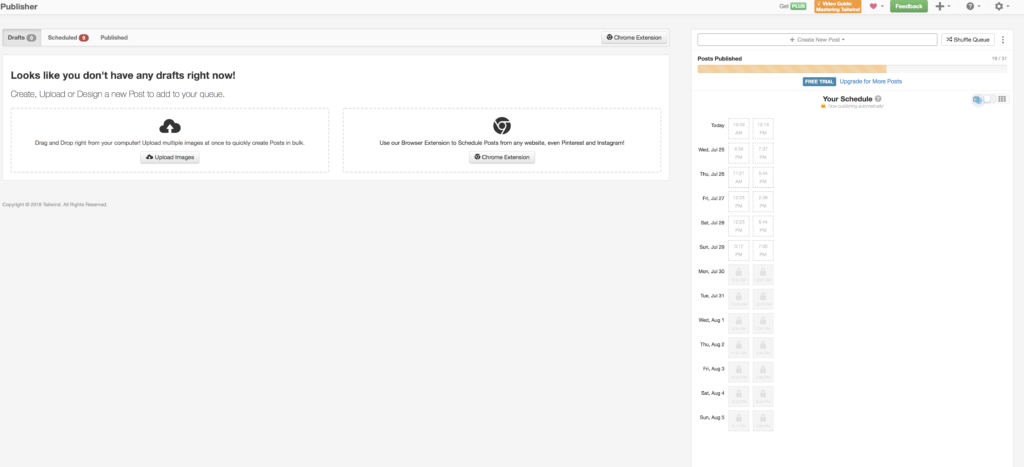
I use the publisher to upload multiple images. I also use the chrome extension when I need to bulk upload blog posts from each site. It saves me time! I no longer have to download the image from each post and log in. It also has suggested time slots and a super cool calendar view.
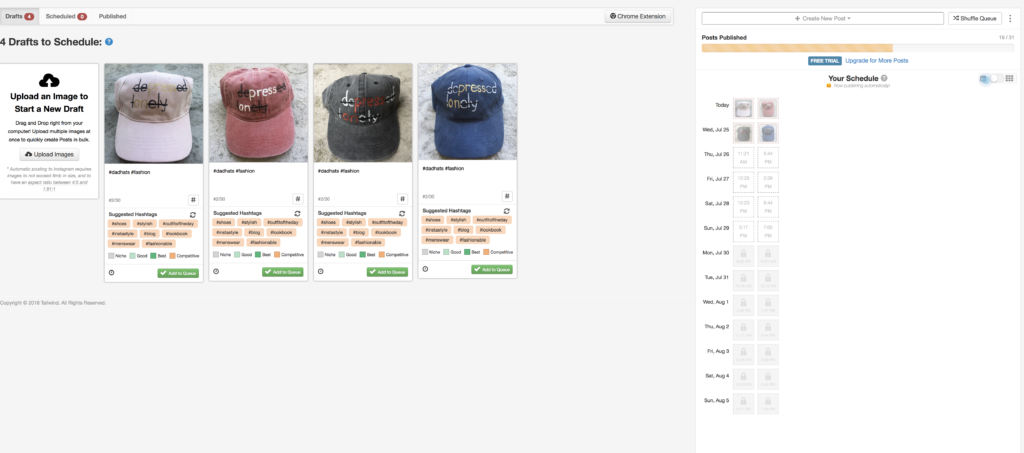
The second tool is Planoly.
I’m very visual, so I love that Planoly has a calendar view and that I can see my previous posts and stats and easily reschedule them or quickly view my plan for the week or month.

I hope that you get a chance to utilize one of these tools for your business. The important thing to remember is that none of these tools can do the planning for you. It’s on you to make sure that you have great content and a game plan.
If you have any questions or you need any assistance with getting set up, do . not hesitate to reach out.