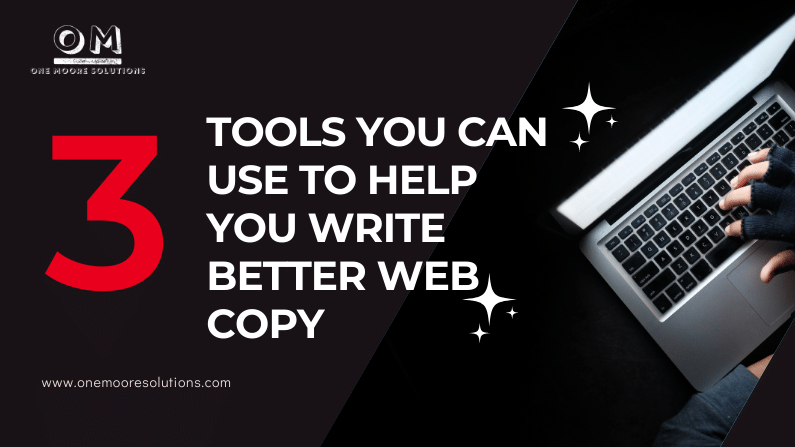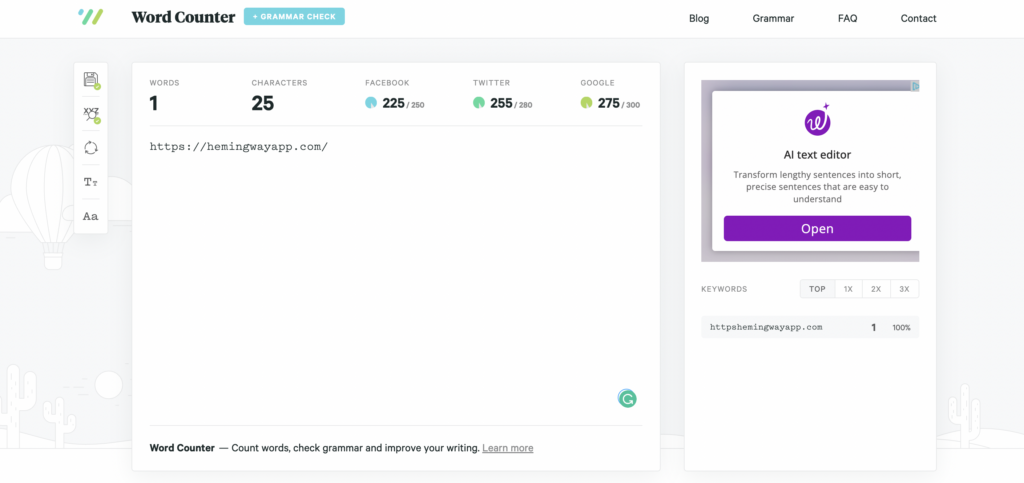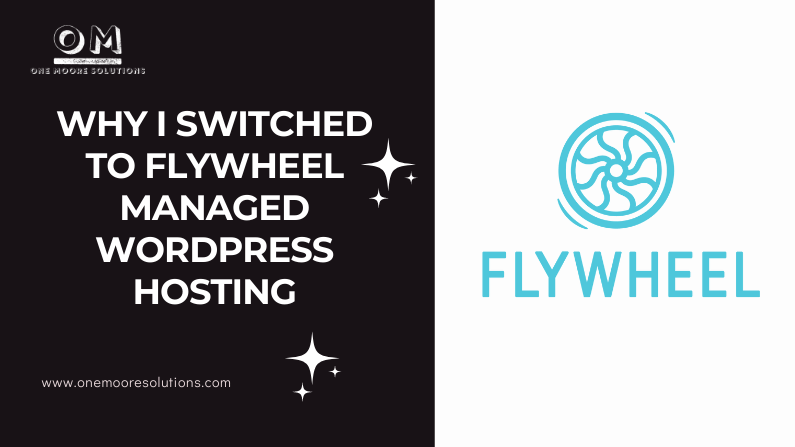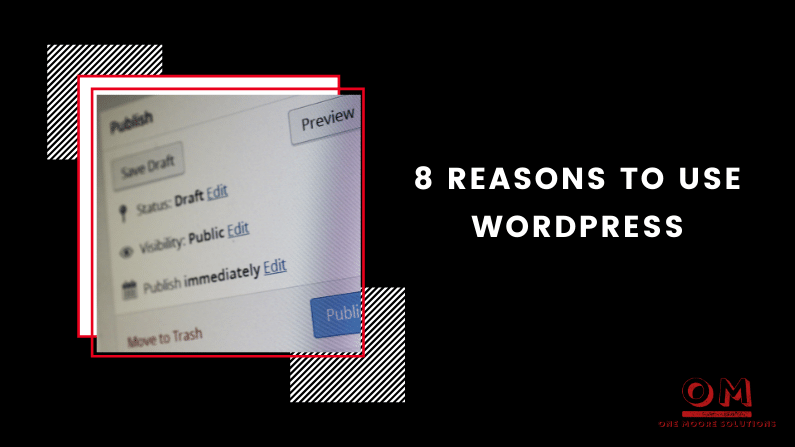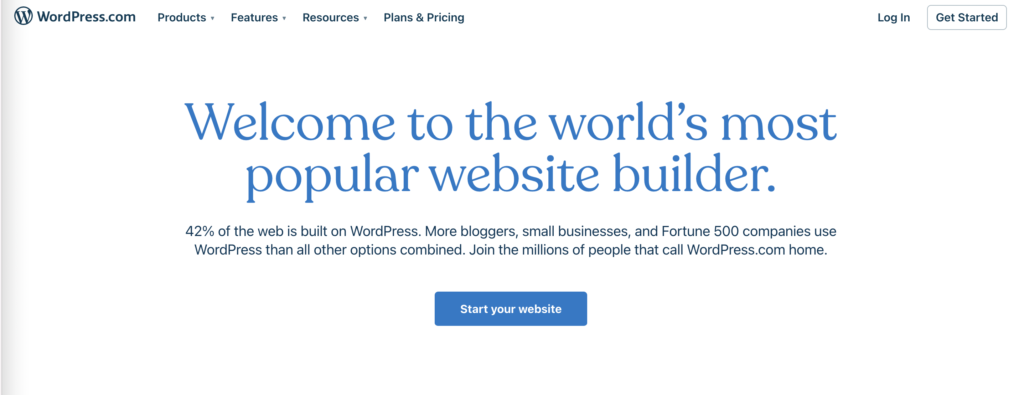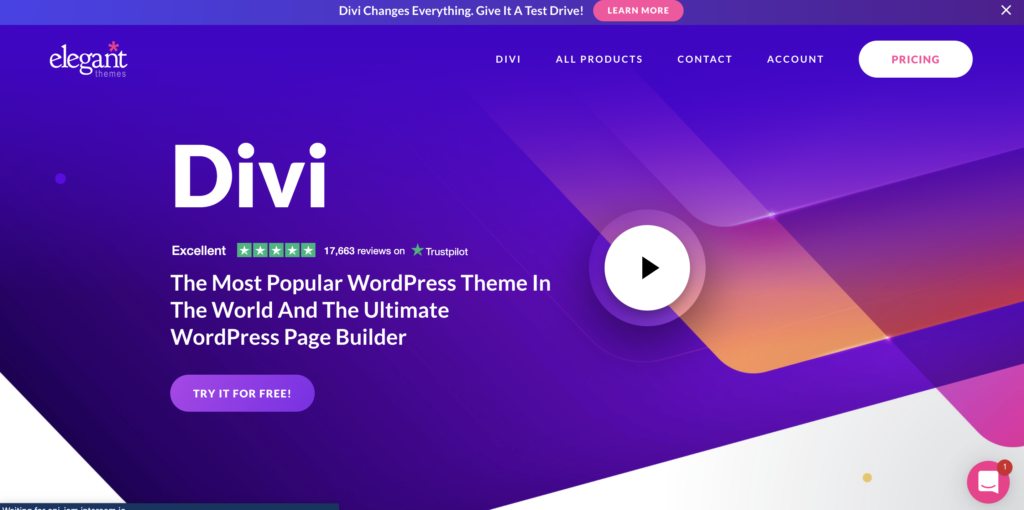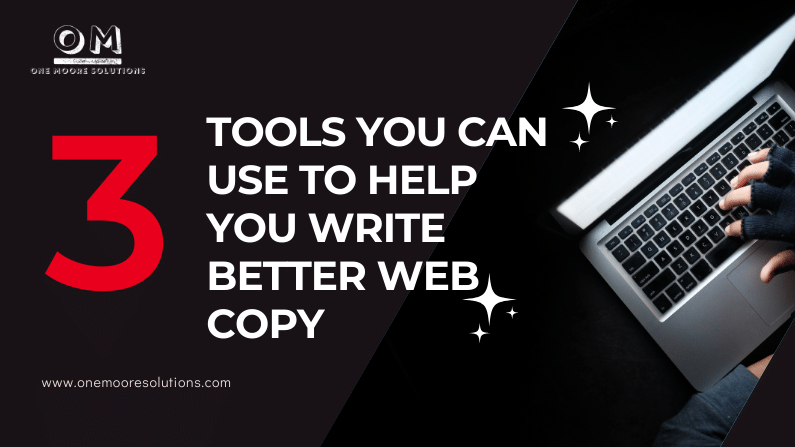
by Olivia Moore | Jul 12, 2022 | blogging
Writing is hard!
But it doesn’t have to be! Writing is a must in your daily business activities. Here are 3 tools that can help you write better web copy:
1. Grammarly

Grammarly is a free, browser-based tool that checks your writing for grammar, spelling, and punctuation mistakes. It also highlights issues like passive voice, overuse of adverbs, and more. If you’re looking to make sure your writing is on point before sending it off in an email or posting on social media, this is a must-have tool.
2. Hemingway App

The Hemingway app helps you write clearer by identifying the most complex parts of your text. It does this by highlighting words that are hard to read (like long sentences) in red, so you know exactly where to focus your attention as you revise. If you’re struggling with making your writing easy to read and understand, this app will definitely come in handy!
3. Wordcounter
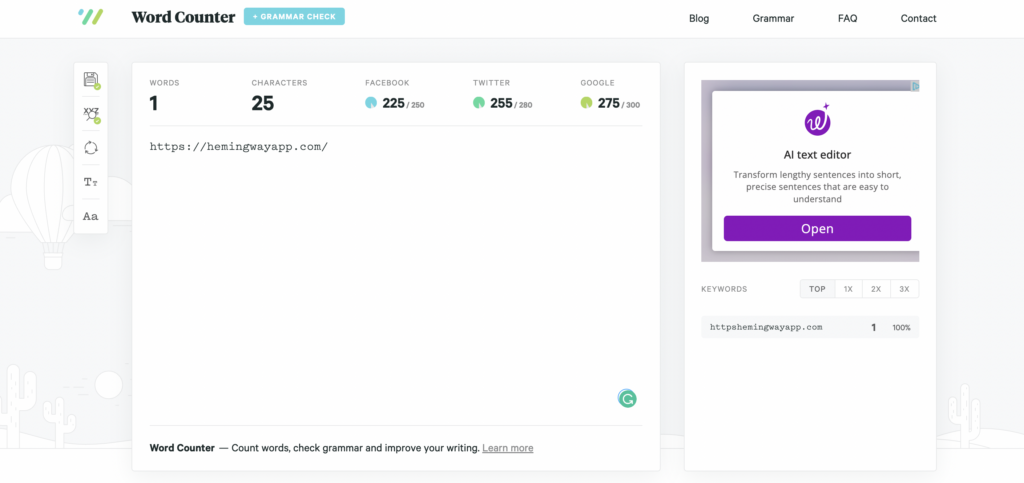
Wordcounter is another free tool that helps you streamline your writing by showing you how many words are being used in each paragraph of your text. This is another great way to avoid filler words like “very” or “really” because they can add unnecessary bulk to your prose without adding any real impact. You can also use this tool to see how many times certain keywords appear throughout the document – this can be helpful if you want to make sure that certain topics are being mentioned at appropriate times throughout each piece of content (such as search engine optimization).
I hope this helps you guys out and saves you a bit of time. Now go get to writing and make the world a more interesting place.

by Olivia Moore | Mar 9, 2022 | Web Solutions, WordPress Security & Maintenance
WordPress maintenance and security can be a pain, but it doesn’t have to be. With the right tools and the right mindset, you can easily keep your WordPress site up-to-date, safe, and secure. Here are 5 tips for keeping your website maintained and secure:
Tip 1: Keep It Updated
Some people shy away from updating WordPress because they’re afraid of what might happen—their themes could break or their plugins might no longer work. But the best way to ensure that your site will always work is to keep everything updated. Don’t be afraid! Just do it!
Tip 2: Back It Up
Back up your site regularly so that if something bad happens, you have a safety net. This means keeping backups of all of your files, including the database. There are many backup plugins available for WordPress that can help you automate this process, like UpdraftPlus, which makes backing up your site simple; Duplicator , which is an incredibly easy-to-use solution for backing up both files and databases; and BackWPup, which helps you back up your files securely on Amazon’s S3 servers.
Tip 3: Use Security Plugins
There are some great security plugins out there that can help you harden the security around your WordPress site to prevent malicious attacks and hacks
Tip 4: Use a reliable hosting service
Having a great host will save you time and stress. For shared hosting I recommend Bluehost and for managed WordPress hosting, Flywheel is my go-to favorite.
Tip 5: Change the default admin username
The first thing any hacker will try to do when they hack into your site is log in using the default username: “Admin.” Don’t give them easy access! Change the default username when you set up the site (and if you haven’t already, change it now : ).
Conclusion
If you want your site to run well over the long haul, you need to do regular maintenance on it.
That’s where I come in: I specialize in website maintenance services that keep your site running smoothly over time. This is not something that should be ignored! If you want your website to last for the long haul, then you need to invest in keeping it running smoothly! Find out more about my WordPress Maintenance services and do not hesitate to contact me if you need help.
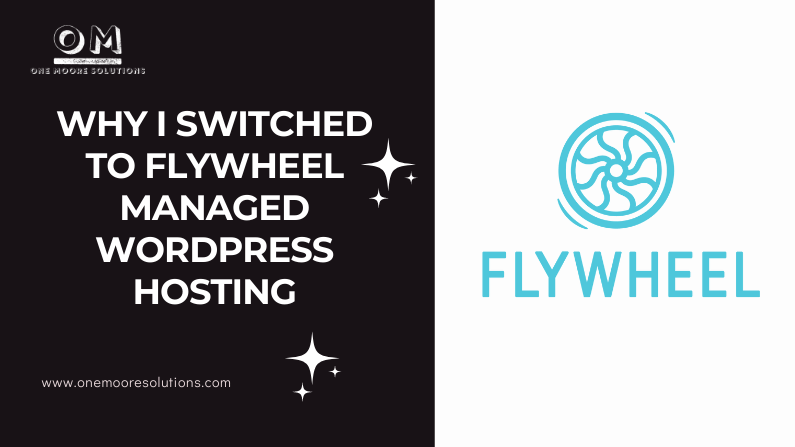
by Olivia Moore | Dec 9, 2021 | hosting, Web Solutions
I’m a firm believer in starting where you are. It is the number one advice I give to my clients who are just starting out. But there comes a time when you have to evaluate and make changes when necessary.
Over the past 10 years, I have worked with Bluehost as a web hosting provider. I still use Bluehost for myself as well as for clients. I also had clients who were having issues with their web host, so we worked together to find the best solution.
Recently, I personally decided to change hosting providers for HypnoEars. A few months ago I switched from Bluehost to Flywheel.
I love every minute of it.
Why I Switched to Flywheel
Here are some of the reasons why I not only switched from Bluehost to Flywheel but also transferred some of my clients to Flywheel:
Save Time
Flywheel provides many features that will help you save time. I can quickly and easily make changes to the website or restore a backup from the dashboard. With our previous hosting service, I managed everything. Each time there was an issue or update, I took care of it.
Easy Migration
When it was time to make the switch, Flywheel handled the migration for me. I gave them the WordPress login info and they handled the rest.
Security Features Included.
Flywheel monitors each website for hacks and malware.
Other security features include SSL certificates, data encryption, and two-factor authentication.
Dope Customer Service.
The customer service team at Flywheel is the best. I’ve contacted them a few times over the years and each time they respond quickly and resolve the issue.
I breathe easier having great customer service. With Flywheel, I have a team behind me. The best part is, I didn’t have to spend the time to figure it out myself.
Having Flywheel managed WordPress hosting means I’m no longer on my own to fix and resolve issues.
WordPress Experts
Flywheel specializes in managed WordPress hosting. That means the people behind the scenes know WordPress. As their website states, “No need to read through forums to find out how to fix that esoteric Apache error. We’re on it.” No Apache errors yet, but all our minor issues/requests have been taken care of.
Final Thoughts
The cost of Flywheel is well worth it. With managed WordPress hosting, I can rest and know that when an issue comes up, it will be handled by an awesome team over at Flywheel.
If you enjoyed this Flywheel review, consider using my affiliate link to sign up.
Need some time to figure out if you should make the switch to Flywheel? Contact me to chat.

by Olivia Moore | Oct 13, 2021 | Social Media, Web Solutions
There’s a saying “if you build it, they will come”… That’s not true when it comes to launching a website. Once your website is built and launched, you need to spread the word and get traffic to your site. Today I will be sharing 5 ways you can drive traffic to your website
- Post to Social Media
- Include Hashtags in your posts
- Start Email Marketing
- Get active online
- Include a link to your website in your signature
Post to Social Media
Social media pages are places where you can share content and participate in social networking. Some of the top social media outlets are Facebook, Instagram, Pinterest, and Twitter. You can interact with potential clients, and post content. With the help of Canva, you can create Facebook covers, Instagram posts, and Pinterest pins.
Include Hashtags in your posts
Hashtags are a great way to get more people to your website. Hashtags can be used on most social media platforms. Here is a link to a hashtag generator.
Start Email Marketing
Email marketing is a powerful way to drive traffic to your website. One great thing about email marketing is that you have a list of clients/customers who gave you permission to hop into their inboxes from time to time. The best way to thank them is by giving them useful tips and updates to help them solve their problems and challenges. Some popular email marketing platforms are Mailchimp, Convertkit, Aweber, Hubspot, and more.
Get active online
Get active online by consistently commenting on blogs and posts on other sites. When you create your profile for different sites and communities, make sure you include a link to your website.
Include a link to your website in your signature
If you send emails on a regular basis, it’s the perfect opportunity to include a link to your website. You can link to a landing page on your website or your homepage. Here is a free signature creator tool that I’ve used to create an email signature.
Conclusion
Launching a website is a beautiful thing, but it would be a complete waste of time if you don’t take the time to drive traffic to your website. I hope that these 5 tips will help you get more visitors and customers to your website. If you need help figuring out how to drive traffic to your website, contact me.
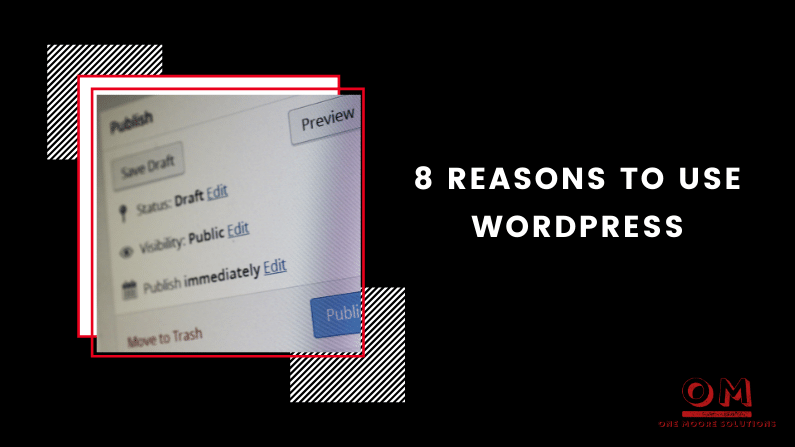
by Olivia Moore | Sep 20, 2021 | Web Solutions
So you’ve decided to invest in a website. Your friends and fellow entrepreneurs have all recommended everything from Wix, Weebly, and GoDaddy website builder, to Squarespace, WordPress, and more. There are pros and cons to using each one, but how do you decide which to use, but how do you decide? I’ve personally used a few different platforms, but WordPress has been my go-to favorite. Today I’m going to share 8 reasons why you should use WordPress to build your website.
It’s Free
Both WordPress.com and WordPress.org are completely free to use. WordPress.org is a self-hosted version where you have more control of your site. WordPress.com is great for beginners, but it’s not the best for businesses that plan on growing. WordPress.com has paid plans but is a good solution for personal blogs.
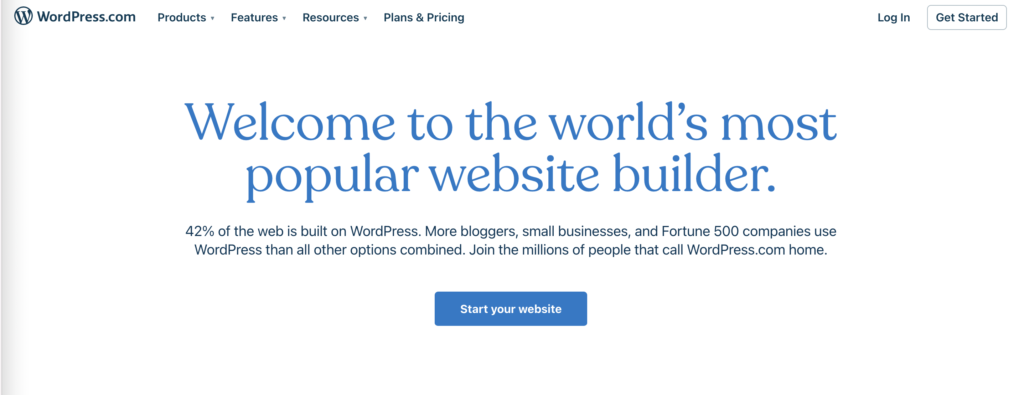
WordPress is free for anyone to download. Although the WordPress software is free, you will end up spending money to get set up. WordPress is self-hosted, so you will need hosting. Hosting can range from $3 per month for shared hosting to $25 or more a month for managed hosting.

You can find free plugins and themes, but the paid ones often provide better features and support. Some WordPress users invest in more services such as logo design or copywriting. But, you can keep your WordPress costs small. If you are comfortable taking on the role of creating your own site design, you may end up only paying for hosting.
You can create any type of website, not just a blog
One of the common myths about WordPress is that it is only for building blogs. At one point that was the case. Initially, WordPress was created as a blogging platform, but that has changed over the years.
WordPress has a ton of blogging capabilities. You can quickly write and publish blog posts using WordPress. Some platforms think of apps and design first, and blogging is an afterthought.
With WordPress, you can create everything from landing pages to e-commerce sites, membership sites, and more.
It’s easy to learn
WordPress can be used by anyone. A quick Google search will lead you to videos, blog posts, and forums to help you learn any aspect of WordPress.
There are plenty of resources available for learning about WordPress. You can find solutions and tutorials for any WordPress challenges you may face.
You can find free WordPress training or paid training. I often recommend that my clients use the WP101 website for clear and easy-to-follow training. They have tutorials that cover basic WordPress, WooCommerce, Yoast SEO, and more.

You can also sign up to receive WordPress tips and solutions in your inbox.
The WordPress Community isn’t just for developers or the tech-savvy. It’s for anyone who uses WordPress. You can find plenty of support via FB groups, Reddit Forums, or even WordPress Meetups.
You can upgrade your website as your business grows
My advice is always to start where you are, and grow as you go. You can start out with a landing page and grow to a full e-commerce site without having to switch platforms. If you invest in a premium theme, like Divi, you can easily create new pages using a pre-built template. If you have a blog, you can use Woocommerce to upgrade your website to an online store. You can transform your website using plugins and themes easily with WordPress.
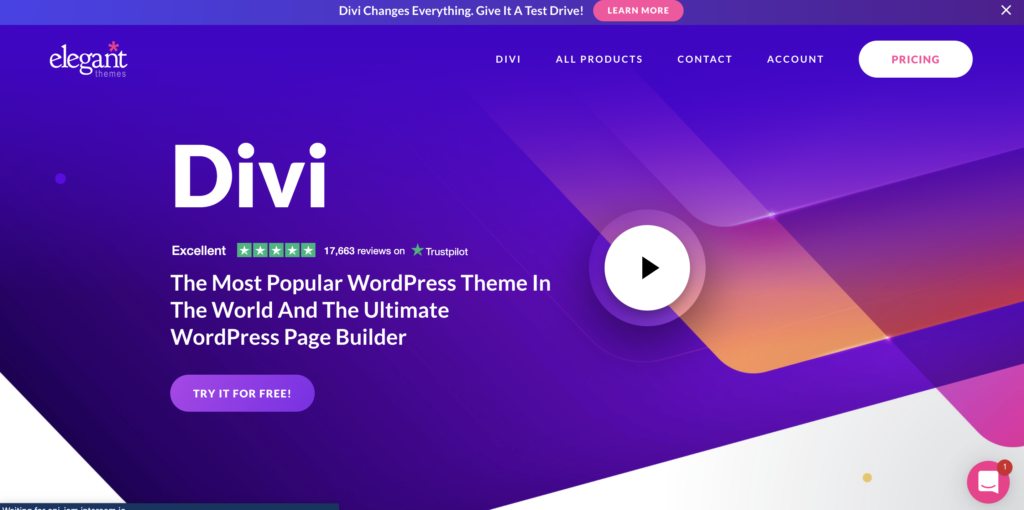
SEO is built into the platform
WordPress is known for having SEO built into the platform. WordPress generates title tags and meta descriptions for all your pages and posts. One of my favorite plugins that I use to make sure I stay on top of SEO is the Yoast Plug-in. The standard SEO features of WordPress are amazing, but Yoast does a great job of helping you create SEO-friendly posts.

Easy to manage
WordPress isn’t difficult to manage if you learn the back end and take training or course. WordPress Website maintenance usually involves the following:
- Making sure your site is online
- Making sure your site is backed up.WordPress site backups are either handled with plugins or through a managed WordPress host
- Keeping your plugins, themes, and WordPress software updated.
- Deleting spam
- Checking site speed and broken links.
- Keep your site speedy
Most of these tasks can be done monthly. If you don’t want to deal with the responsibility of site maintenance, I offer WordPress care plans.
So, should you use WordPress? Because It’s Dope
As a blogger, business owner, or consultant, WordPress is the right choice. You will have complete control over your site, but you will also have the freedom to upgrade as needed.
I hope this makes your decision easier to make. If you have questions, comments, or concerns, feel free to contact me anytime.