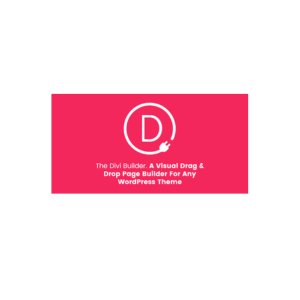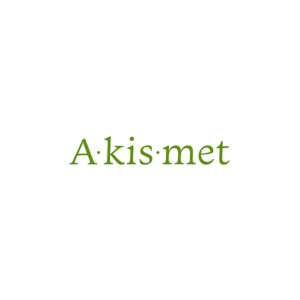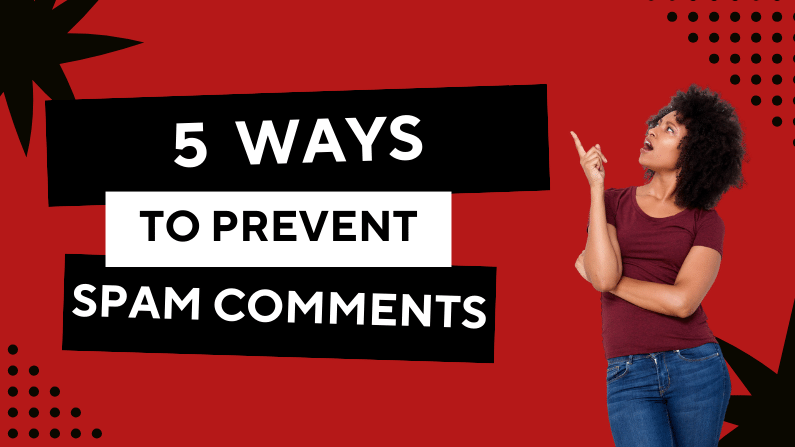by Olivia Moore | Nov 9, 2023 | Web Solutions
As a solo entrepreneur, you’re not just a business owner; you’re a creative visionary. You’re passionate about your clients and you want to help them achieve their dreams. But in today’s digital age, it’s not enough to just have talent and drive. You also need the right digital tools to help you manage your business, promote your business, and connect with your audience.
Here are four essential digital tools for solopreneurs :
1. A professional website:
Your website is your online home, so make sure it’s a place where potential clients and collaborators can learn about you and your services. Use high-quality images and videos, and write clear and concise copy that highlights your expertise.
2. Social media management tools:
Social media is a powerful tool for connecting with fans and building your brand. But with so many different platforms, it can be hard to keep up. That’s where social media management tools come in. These tools can help you schedule posts, track analytics, and engage with your audience across all of your social media channels. A few of my favorite tools are:
3. Email marketing automation:
Email marketing is a great way to stay in touch with your clients and promote your artists’ latest work. However, writing and sending individual emails can be time-consuming. That’s where email marketing automation comes in. This tool allows you to create and send automated emails to your list of contacts. My go-to tool at the moment is ConvertKit.
4. Project management software:
Managing multiple projects at the same time can be overwhelming. That’s where project management software comes in. This tool can help you break down your projects into smaller tasks, track your progress, and collaborate with your clients.
Two of my favorites are Trello and Asana.
Conclusion:
By investing in the right digital tools, you can save yourself time, increase your efficiency, and help your solo business thrive.
I believe that by following these tips, you can use digital tools to help your business succeed, flourish, and grow.

by Olivia Moore | Oct 22, 2023 | WordPress Plug-ins
Ok so here’s the thing, if you’re just stepping into the digital world, you gotta be prepared. There are a ton of plugins to choose from, but when it comes to WordPress, these 9 plugins are the ones you should have as a part of your WordPress website foundation.
1. Yoast SEO

Get those search engines to notice you, boost your online presence and make sure your content gets the love it deserves.

Engage with your customers and collect important info. With Gravity Forms you can create custom forms and surveys.
3. Analytify

Know who’s coming to your website, track what’s working, and what’s not, and get insights on how to grow your business.

Speed things up, because no one has time for a slow website. Keep those visitors hooked with a site that loads faster than lightning.
5. WooCommerce

Ready to sell your stuff online? Open up shop and let your customers shop right from your website.
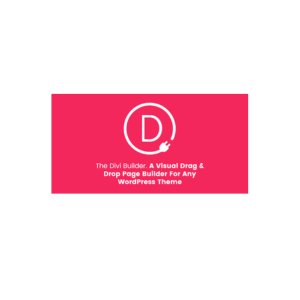
No need to be a tech whiz. Build/edit your web pages that’ll make your brand stand out
7. Wordfence

Keep the hackers and malware away. Protect your WordPress website with WordFence.
8. Akismet
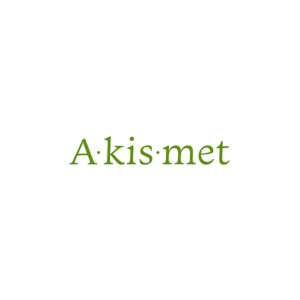
Say goodbye to spam and trolls. Keep your online space clean and spam-free for your true fans and followers.
9. UpDraftPlus:

Back it up, back it up! Your website data is important, so make sure you have a safety net for those ‘just in case’ moments.
Adding these WordPress plugins to your website not only streamlines your business operations but also enhances the overall user experience. Make the most of these tools to build a robust website that resonates with your audience and sets you on the path to digital success.
—

by Olivia Moore | Sep 14, 2023 | Web Solutions
Client Background
Client Name: Nykisha Brooks
Business Name: Uniquely You Natural Hair Care
Industry: Natural Hair Care
Location: Sunderland, Maryland
Introduction
Nykisha Brooks, the owner of Uniquely You Natural Hair Care, is a dedicated natural hair stylist known for her personalized approach to hair care. With a strong commitment to promoting healthy natural hair and boosting her clients’ self-esteem, Nykisha’s salon has gained popularity and a loyal customer base. However, she recognized that she was tired of her current logo needed a makeover to give her brand a boost.
Challenges
Outdated Visual Identity: The existing logo had been in use for several years and felt outdated. Its intricate details and complex design no longer resonated with a more modern aesthetic.

Objectives
Develop a new logo that embodies modern simplicity while reflecting the salon’s mission and values.
Create a versatile logo that could be used across various platforms and materials.
Process
1. Discovery and Visioning: Nykisha and I chatted via Instagram DM and discussed her new vision and any changes she wanted to make to her logo.
2. Based on the info gathered, I generated multiple updated logo concepts. These concepts focused on simplicity, and making sure I kept key elements from the old logo.


3. I explored typography styles, iconography, and color palettes that resonated with the brand’s essence. They also incorporated natural elements like hair strands and leaves to symbolize both hair care and the salon’s dedication to nature.
4. Nykisha was actively involved in the design process, providing feedback on each concept iteration. The collaborative approach ensured that the final logo would truly represent Uniquely You Natural Hair Care.
5. After several rounds of refinements, a final logo emerged. The chosen design featured a simplified illustration of her original concept. The typography was clean and contemporary, exuding a professional yet approachable vibe.
6. Color Palette: We decided to keep her original brand colors.
Results
The collaborative efforts between Nykisha and me resulted in a rejuvenated logo that resonated with Uniquely You Natural Hair Care’s audience. The modernized logo effectively conveyed the salon’s commitment to natural hair care, individuality, and empowerment. With its versatility, the new logo is seamlessly integrated into various branding materials, from social media profiles to signage and product labels.

Conclusion
By embracing modern simplicity and authenticity, Nykisha successfully revitalized her brand’s visual identity. This case study shows the importance of aligning visual elements with a brand’s core values and mission.
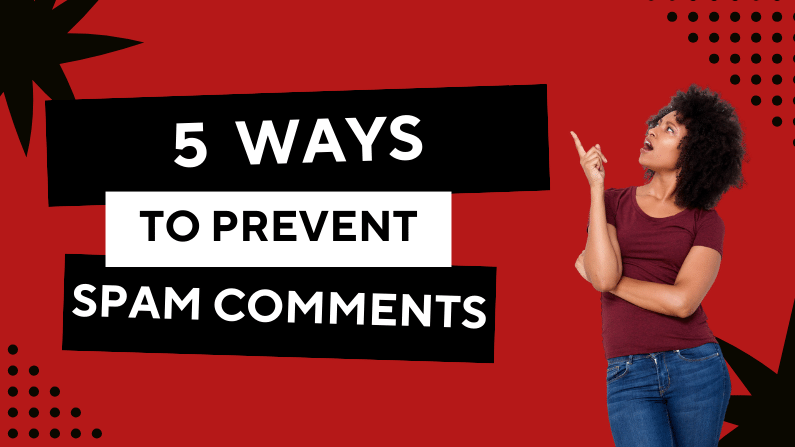
by Olivia Moore | Sep 8, 2023 | WordPress Security & Maintenance
Spam comments on your WordPress website can be super annoying. They clutter your content, harm your website’s credibility, and create extra work for you as you sift through the junk to find legit comments. Fortunately, there are things you can do to combat this issue. In this post, I’ll explore five ways to prevent WordPress spam comments and keep your website clean and user-friendly.
1. Enable CAPTCHA or reCAPTCHA
CAPTCHA (Completely Automated Public Turing test to tell Computers and Humans Apart) and **reCAPTCHA** are super dope tools to thwart automated spam bots. By requiring users to complete a puzzle or click a checkbox to prove they’re human, you can significantly reduce spam submissions.
To enable CAPTCHA or reCAPTCHA on your WordPress site, consider using a plugin like Google Captcha (reCAPTCHA) by BestWebSoft. It’s user-friendly and provides solid protection against spam.
2. Use a Spam Comment Filter Plugin
Spam comment filter plugins are a WordPress site owner’s best friend. Two of the most popular options are Akismet and Antispam Bee. These plugins automatically detect and filter out spam comments, sparing you the headache of having to sort through them to find legitimate comments. Simply install one of these plugins, configure the settings, and let them work their magic. They are highly effective and constantly updated to combat new spamming techniques.
3. Moderate Spam Comments Manually
While automated tools and plugins are great, some spam comments may still sneak through. To ensure nothing harmful or irrelevant gets posted on your site, consider enabling manual comment moderation. This means you or your team will review and approve comments before they appear on your website. While it requires a bit more effort, manual moderation gives you full control over what gets published. It’s an effective way to ensure a spam-free comment section.
4. Limit Hyperlinks in Comments
Spammers often use comments to promote their websites or products by including multiple hyperlinks. You can deter them by limiting the number of links a user can include in a comment. Most genuine comments won’t need more than one or two links. To implement this restriction, use a plugin like “WP Limit Comment Links.” It’s a simple yet effective way to reduce spammy links in your comments.
5. Disable Comments on Older Posts
As your website grows, older posts can become targets for spam comments. Since these posts may not receive as much attention from you or your audience, consider disabling comments on them. You can do this by going to the post’s settings and unchecking the “Allow Comments” box. It’s a preventive measure to keep spam at bay on less active content.
In conclusion, WordPress spam comments can be a nuisance, but with these five strategies and proper regular maintenance, you can significantly reduce their impact on your website. Implementing CAPTCHA, using spam comment filter plugins, manual moderation, limiting hyperlinks, and disabling comments on older posts are all effective ways to maintain a spam-free and user-friendly WordPress site. By taking these steps, you’ll create a better experience for your readers and save yourself valuable time and energy.

by Olivia Moore | Jul 23, 2023 | Web Solutions, WordPress Security & Maintenance
As a small business owner, you wear all of the hats – from handling daily operations to managing social media posting. One area that often poses challenges is dealing with the technical side of your business. From website design and maintenance to managing domain and hosting issues, these tasks can be time-consuming and overwhelming, especially if you’re not the most technical person.
Luckily, there’s a solution that can significantly ease your frustrations and boost your business’s productivity – outsourcing technical tasks to folks who specialize in these areas. In this blog post, I’ll explore the benefits of outsourcing and give you a few valuable tips to streamline your tech processes, allowing you to focus on what you do best – growing your business!
1. Identify your Pain Points
Take a moment to assess the tech-related tasks that take up most of your time and cause frustration. Is it website updates, dealing with web hosting issues, or managing your online presence? Identifying these pain points will help you determine which tasks to outsource and streamline your workflow.
2. Focus on Your Core Business
As a small business owner, your time is precious. Outsourcing technical tasks allows you to allocate more time and energy to your core business activities. Instead of struggling with website glitches, you can concentrate on developing products, improving customer service, and exploring new opportunities for growth.
3. Access Expertise
Outsourcing grants you access to a pool of talented professionals with specialized skills in website design, tech support, and digital marketing. Most experts stay up-to-date with the latest trends and best practices, ensuring that your business benefits from new and cutting-edge solutions.
4. Cost-Effectiveness
Hiring in-house staff for technical roles can be costly, especially for small businesses with limited budgets. Outsourcing eliminates the need for full-time employees and associated expenses like salaries, benefits, and training. Instead, you can opt for flexible pricing models that align with your business needs and scale as you grow.
5. Enhanced Security and Reliability
Technical tasks like website security, data backups, and system maintenance require continuous attention. Outsourcing to professionals ensures that these critical aspects are well taken care of, reducing the risk of data loss, cyber-attacks, and downtime.
6. Tailored Solutions:
Each business is unique, and one-size-fits-all solutions may not always meet your requirements. When you outsource, you can collaborate with a service provider to develop customized solutions that align with your business goals and objectives.
7. Embrace Automation
Leverage automation tools and software to streamline repetitive tasks. Outsourcing experts can help you implement automation to efficiently handle routine processes, which saves you time and energy.
8. Excellent Customer Support
Choose a reliable outsourcing partner that provides excellent customer support. Having responsive and knowledgeable support ensures you get timely assistance when needed, helping you maintain business continuity.
Conclusion
Outsourcing technical tasks is a game-changer for small business owners. By focusing on your core business and entrusting technical aspects to experts, you can save time, money, and energy while enjoying the benefits of enhanced efficiency and productivity.
I take pride in being your trusted techy best friend. Let me help you streamline your tech processes so that you can grow your business with confidence. Contact us me for a free consultation and discover how outsourcing can take your business to new heights!