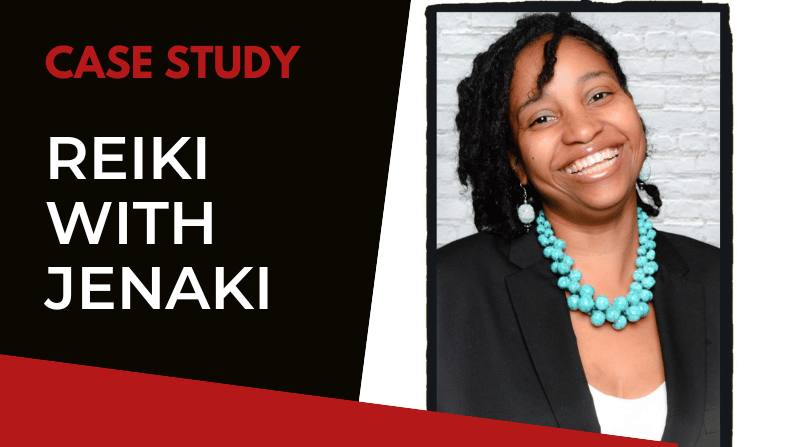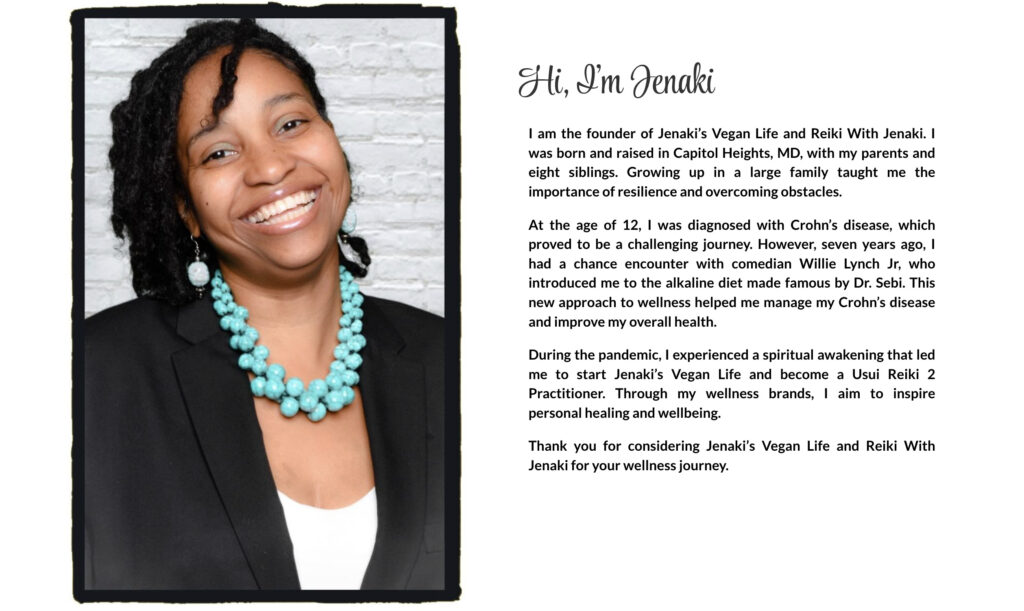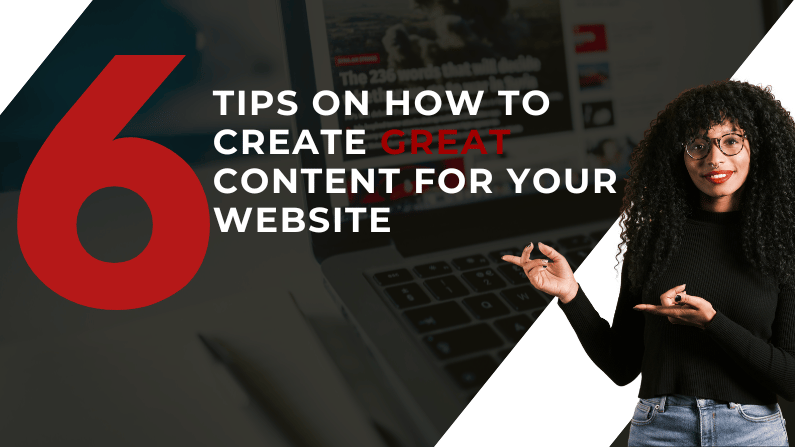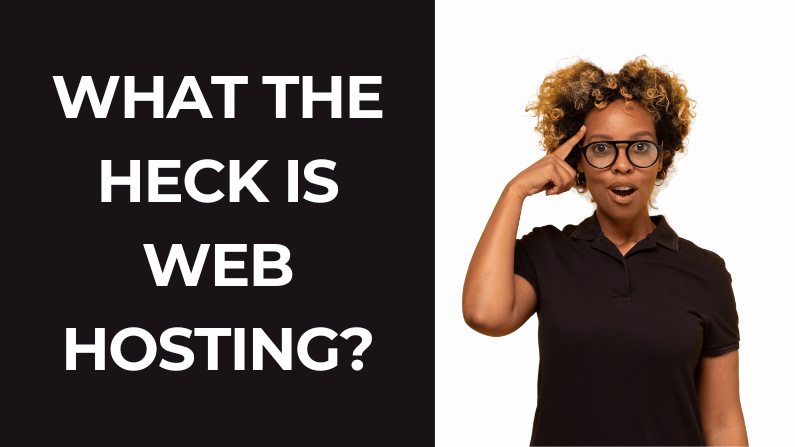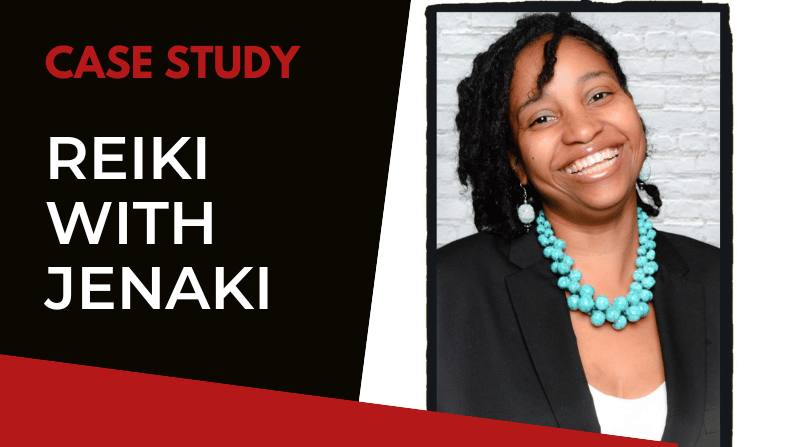
by Olivia Moore | Jun 1, 2023 | Web Design, Web Solutions
In this case study, let’s explore how Jenaki, a talented Reiki practitioner, and I collaborated to create a simple one-page WordPress website. I assisted Jenaki in securing a domain, selecting reliable hosting, writing compelling website copy, and integrating Square Appointments. This enabled her to establish an online presence, attract new clients, and streamline the booking process. Join us as we dive into the details of Jenaki’s transformative journey.
Client Background
During the pandemic, Jenaki experienced a spiritual awakening, leading her to establish Jenaki’s Vegan Life and become a Usui Reiki 2 Practitioner. Her mission focuses on inspiring personal healing and well-being.
The Journey
Jenaki approached me for a website and guidance on offering services to future Reiki clients. We had a 30-minute discovery call to discuss her needs, vision, and goals. After evaluating her requirements, I provided a detailed explanation, including a quote and an overview of what she needed to get started.
Domain & Hosting Process
We secured the domain jenakisveganlife.com as an umbrella for her brands. However, after further discussion, we also obtained Reikiwithjenaki.com since it would be her main focus for a while. Choosing WordPress as the platform, we secured hosting with Bluehost . While I handled the domain and hosting process, I assigned Jenaki tasks like writing her bio and acquiring a professional headshot for the website. I also provided her with a checklist for guidance
Create the Copy
Jenaki excelled at completing her tasks, and together we edited her bio. I extracted a few points from it to use as copy for her “work with me” section.
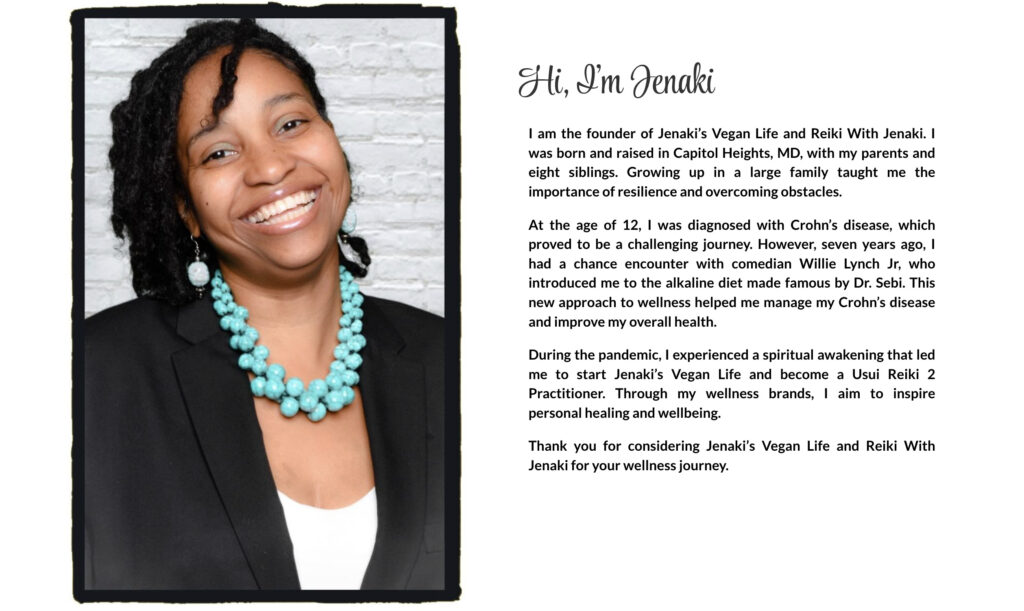
Jenaki’s goal was to market her Reiki services and provide an easy scheduling and payment process for clients. To achieve this, we opted to integrate Square for accepting payments and managing appointments. By embedding a Square booking widget, we made it effortless for clients to schedule and pay, saving time for both Jenaki and her clients.

Following a successful soft launch, Jenaki will soon be fully launching her website. Our next objective is to raise awareness and drive traffic to her site.

Conclusion
In conclusion, our partnership in creating a one-page WordPress website empowered Jenaki to establish a robust online presence and connect with clients seeking healing and self-discovery through Reiki. By leveraging my expertise in domain acquisition, website hosting, copywriting, and Square Appointments integration, I provided Jenaki with the necessary tools to expand her reach and enhance her business’s success. This journey shows the power of a simple well-crafted website in turning a passion into a thriving online enterprise.

by Olivia Moore | May 10, 2023 | Social Media

by Olivia Moore | Mar 28, 2023 | Web Solutions
Have you ever wondered why your WordPress site is slow? If so, you’re not alone. We all have those moments of panic when our sites are taking forever to load, and we’re not sure what to do about it.
Before we get into solutions, let’s talk about potential issues that could be causing slow loading times on your WordPress site.
Potential Problems
There are a number of reasons your WordPress website is loading slowly. One of them is that your hosting service isn’t optimized for the type of traffic your website gets (or vice versa). Another reason might be that you have too many plugins installed, or that some of those plugins aren’t compatible with each other or your theme. Oh, and let’s not forget about malware or phishing attacks—which can happen even if you’ve taken care of all the above issues!
Solutions
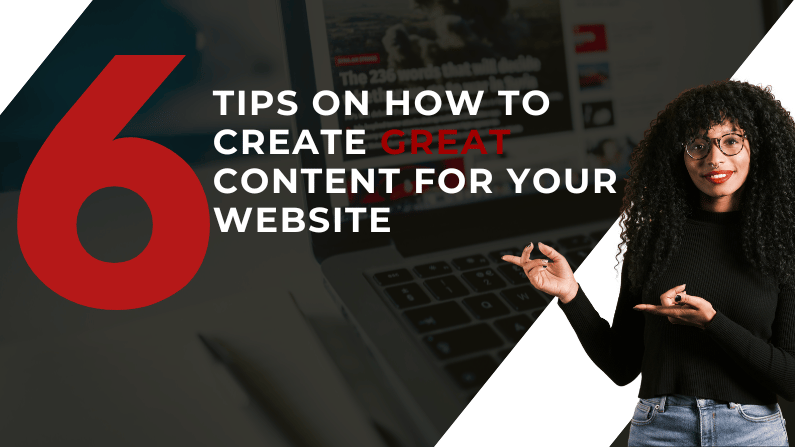
by Olivia Moore | Mar 26, 2023 | blogging, Web Design, Web Solutions
Peace!
Have you ever landed on a website and left immediately because the content wasn’t quite what you were expecting? When it comes to your website, great content is super important. A website without content is just taking up space. In this post, I’m going to give you tips and tricks on how to create content that’ll make your visitors stay for more. Let’s get started.
Know Your Audience
First things first, you need to know who you’re creating content for. Are they millennials? Gen Z? Baby boomers? What are their interests? What are their pain points? What are they looking for? Understanding your audience is crucial for creating content that’ll resonate with them. So, do your research, ma’am! Check out social media platforms, forums, and surveys to get a better understanding of your audience.
Create Engaging Headlines
Your headline is the first thing your visitors will see, and trust me, first impressions are everything! So, make sure your headline is catchy and grabs attention. Use powerful words, questions, or numbers to make your headline stand out. And most importantly, make sure your headline is relevant to your content.
Tell a Story
People love stories! So, why not use storytelling to engage your audience? Share personal experiences, anecdotes, or case studies to make your content more relatable and memorable. But don’t just tell any story, make sure it’s relevant to your topic and provides value to your audience.
Keep it Simple and Clear
Ain’t nobody got time for complicated and confusing content! Keep your content simple and clear. Use short paragraphs, bullet points, and headings to make your content easy to read and digest. And most importantly, use plain language that your audience can understand.
Add Visuals
Visuals are everything! They not only make your content more appealing but also help to convey your message. You can use Canva to create graphics easily. Use images, videos, infographics, or GIFs to make your content more engaging and shareable.
End with a Call-to-Action
Last but not least, end your content with a call-to-action (CTA). A CTA tells your visitors what to do next, whether it’s subscribing to your newsletter, leaving a comment, or buying your product. Make your CTA clear, specific, and relevant to your content.
There you have it! Six tips on how to create great content for your website. Remember, creating great content takes time and effort, but it’s worth it. By following these tips, you’ll be able to create content that’ll make your visitors stay for more. Contact me if you need some help creating great content.
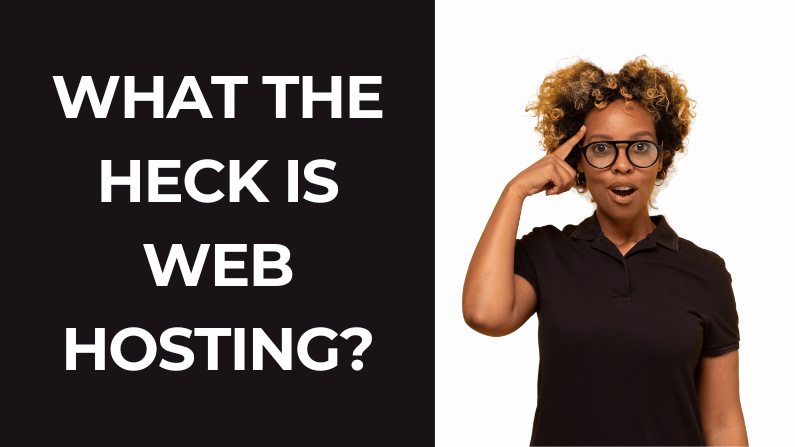
by Olivia Moore | Mar 9, 2023 | Web Design
Web hosting is one of the most important things you need when you are ready to get a website.
Now, if you’re new to website stuff, you might be asking yourself, “What the hell is web hosting?” Well, let me break it down for you in simple terms. Web hosting is basically like renting space on the internet to store your website files.
Think of it like getting an apartment. Just like you need a place to live, your website needs a place to “live” on the internet.
But why should you care? Well, just like with apartment hunting, you want to find a reliable and safe place to call home. Your web hosting provider is responsible for keeping your website up and running, making sure it’s accessible to visitors, and protecting it from hackers and malware.
So, how do you choose the right provider? Here are some considerations for choosing a web hosting provider:
Web hosting is an important part of your website’s success. Take the time to choose a reliable provider that meets your website’s needs. Schedule a discovery call when you are ready to choose or change your web host.